[TSTIL] The easee Diff Viewer
[ This is a part of "The Software That I Love", a series of posts about Software that I created or had a small part in ]
2019 - The easee Diff Viewer
Medical Devices need an IFU document. The "Instructions For Use". It's called the User Manual in the normal world. The consumerisation and digitalization of healthcare blurs the contrast between the Medical Device world and the normal world. When is the last time you looked at the user manual for an app on your phone? Do most apps even have one? Probably not. The User Interface should be be self-explanatory. Why would it be different for a healthcare app?
Having an IFU is kind of a ridiculous requirement if no one will ever look at it. As far as I know, even the regulators won't take more than a cursory glance for low-risk healthcare solutions.
With easee we decided that the UI is the IFU, and for purely regulatory reasons we needed to create a PDF document out of it to show to the regulators. But how? Doing this by hand would be error prone and a lot of work, as we have a new version every couple of weeks. Ideally we would automate the PDF generation for every release. Now this stupid regulatory requirement had turned into an interesting engineering challenge! I had the feeling that one of the puzzle pieces was hiding in the wizard engine, and also that this PDF generation would only be the beginning of something beautiful.
The wizard engine can render pages based on just page parameters. If we made a "debug" renderer, we could show individual pages if we knew the parameters. Using selenium we could then create a screenshot of the page. But how do we capture all the pages in the eye exam?
Well, the wizard engine can also capture all the page inputs and outputs in SessionStorage. We can store this "execution tree" scenario in a json file. So how this works is: you manually execute an eye exam, and at the last step press "store this scenario". Now we have captured all the page inputs. We store this json file next to the source code, and using a small debugging tool can jump to any step in the exam to debug things.
In CI we can load these captured scenarios, and one by one render the pages in it and capture screenshots. If we create a small HTML page with all these screenshots in it, we should be good! We now have a simple IFU document of just screenshots. But we also would like some accompanying text. In Vue you have "single file components" that specify template, script and style tags. We added some other tags like "documentation". This is parsed in CI and added to the html page, and now we had auto generated screenshots per release! IFU done!
Then I realized that we would also like to make really really sure that we don't unintentionally change anything in the UI of the eye exam. It would be neat if we can compare pages from before and after, and before a release check for "visual regression" problems.
The diff viewer could do this too! During CI we were already storing the component descriptions and screenshots to AWS S3. We needed an app to quickly compare all screens in two versions of the software. Due to the combination of screens x screen sizes x page parameters, we had close to 5000 different screenshots. How to do this efficiently? I learned about image diffing and perception hashes. In the CI run I added a perception hash to the metadata files in S3.
I created a quick & dirty Vue app to load two different versions of the exams and show the differences in screenshots. If there was a diff in the perception hash, it sends two images to a lambda function that shows the differences highlighted.
As CTO you have to say that it was a "team effort", and that's true for almost all of the things that we do. I don't code much anymore. But while the team was working on the important roadmap stuff I got inspired. I built the entire CI screenshots scripts and the diff viewer in about two weeks by myself. I'm not really proud of that, I shouldn't be taking the fun projects for myself. Later on Rik and Mason started adding some features, and they took part of the ownership. Thanks for working on my hacky code guys.
The easee diff viewer is a pretty cool multi-functional tool that compares thousands of images within seconds. It's awesome. We use it to verify that things looks good on multiple browsers and that we don't unintentionally change anything. I think it could be a separate SaaS product by itself. If only we had infinite time to launch new products.
next: 2019 - easee RemoteControl
previous: 2018 - The easee Wizard Engine
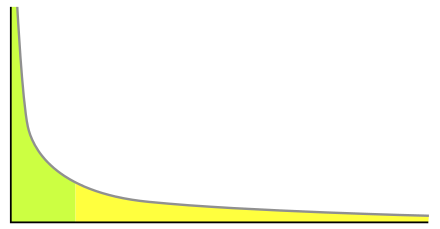
Comments
Post a Comment